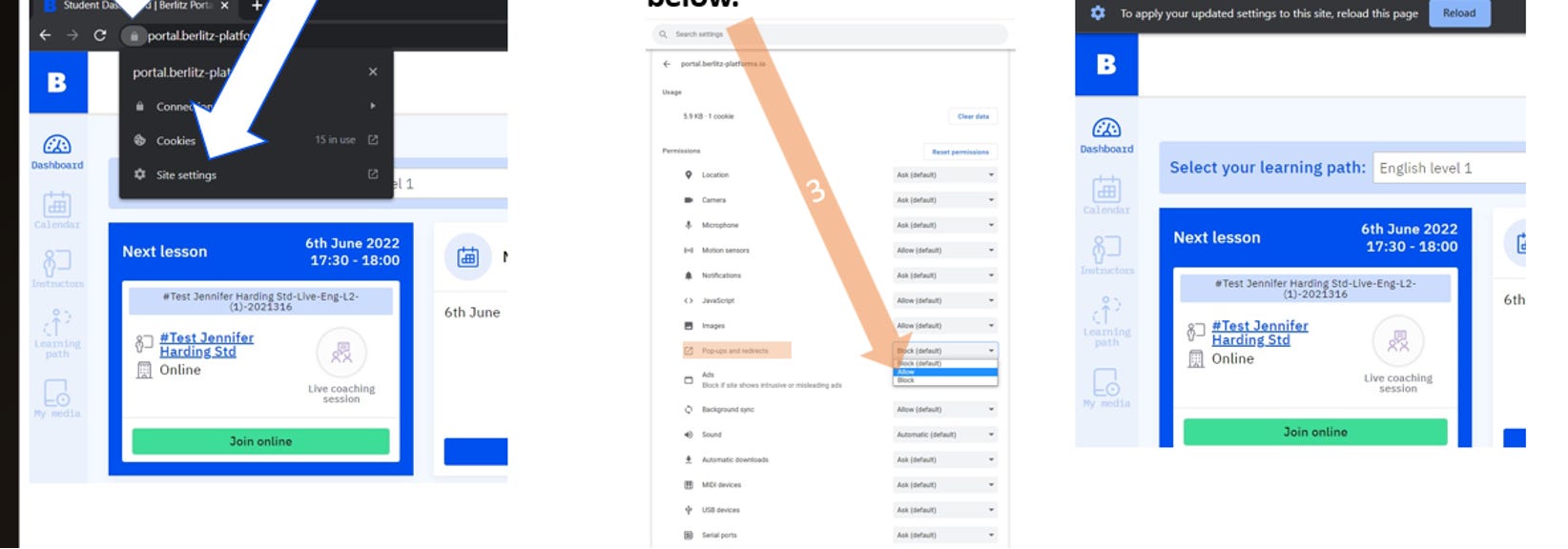MAC OS
1. Upon accessing your account, click on “Safari” to display Safari’s menu
2. Click on “Settings for portal.berlitz-platforms.io…”
3. Locate “Pop-up Windows” By default it will be on Block. Change this to Allow. See image below.
4. Upon making the change to allow, Click on reload.
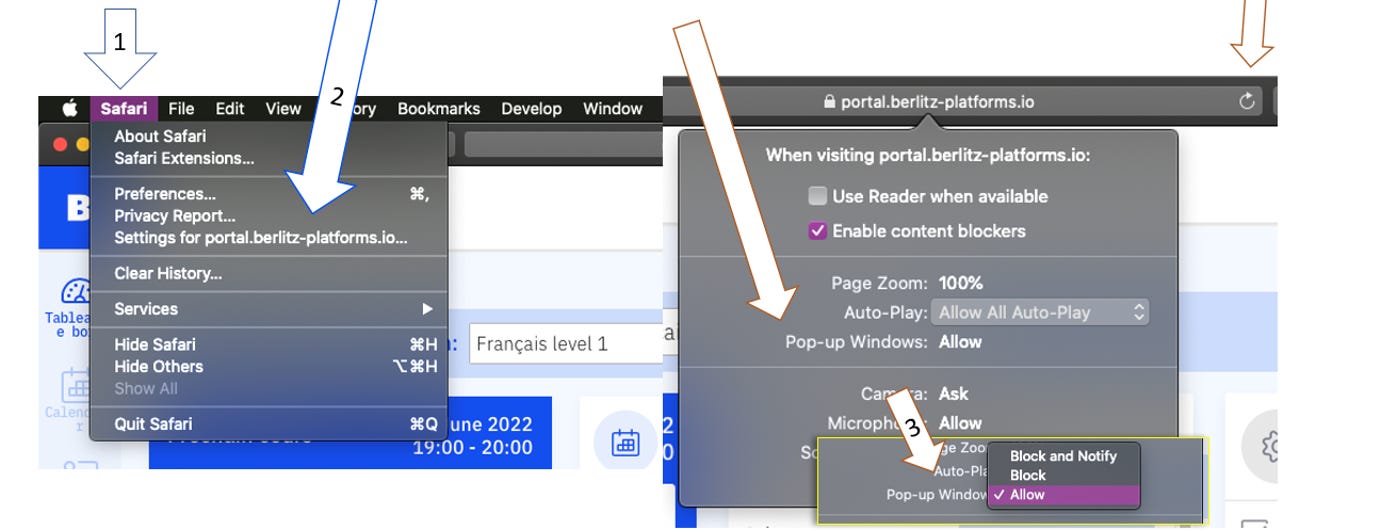
Windows OS
1. Upon accessing your account, Click on the lock icon next to “Portal” on address bar. See Image below.
2. Click on “Site Settings”
3. You will be redirected to Chrome settings. Locate “Pop-ups and redirects” By default it will be on Block. Change this to Allow. See image below.
4. Upon making the change to allow, Go back to portal tab. You will see a message that reads “To apply your updated settings to this site, reload this page.” Click on reload. See image below.